Its funny how you can see certain things on certain monitors, but on others you dont. Anyway, the jagged edge on the moon posted previously was not noticeable on the desktop pc, but on my laptop, it looked horrid. Therefore, I thought I would take the opportunity to eliminate that ragged edge and create a new mosaic (from the same images), but doing some wavelet filtering before assembly.
This is the final image.
This picture uses the same frames as the previous photo. I tried using Iris to remove the jagged edge, but I couldnt get it to work for me. One thing that happened when I tried to do a .bmp conversion, the program would crash. Therefore, I took a dark frame which was in the frames that I shot while taking this picture and subtracted the dark frame from the images using registax. I also did a little wavelet filtering at the same time. After doing the dark frame pass, I did it all over again with a flat field that I took earlier that day to reduce the variation in brightness. The center of each image is a good deal brighter than the edges, which is what caused the striping effect on the previous image. Subtracting the flat field made a big difference in the irregularities in the raw frames.
The frames were then pieced together again in iMerge. When I was finished, I saved the image, loaded it in Gimp and did some brightness/contrast work on it. Then later, I added the fuzzy frame.
Well, that's about all there was to it. Pretty easy, huh... Yep, I'm learning how to do this pretty quickly with the help of the QCUIAG email group.
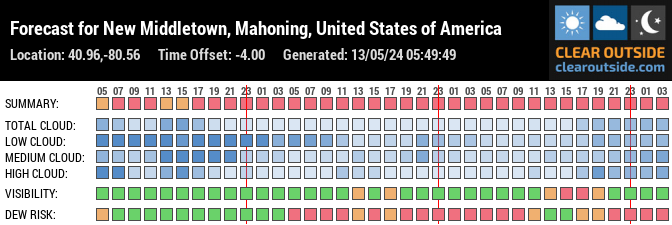

0 comments:
Post a Comment