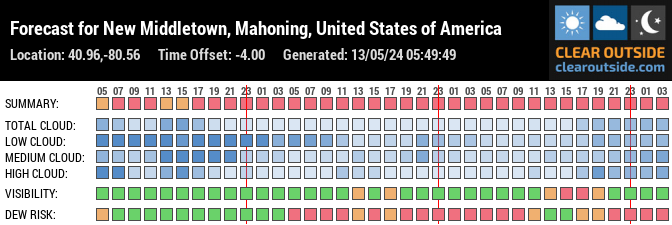After several attempts of having mediocre luck capturing the Witches Broom, I decided to attempt it once again from a darker location. Not a REAL dark spot, but better than it is from home, I took the telescope to my place of work, which has 2 high pressure sodium lights in the front parking lot. I have photographed successfully from the grass behind the building, so the buildings block the light from the parking lot lights. It was well worth the trouble, as I was also able to get a fair image of the Milky Way near Cygnus. I imaged this Monday night (8/6/12).
I used my version of the LLRGB technique that has been described in various email groups. This is basically how I did it.
I cropped the image as I brought it into photoshop. Copied the image to a new image, set the 2nd one to black and white. Did levels and curves to bring up the brightness and contrast. Did 2 iterations of "Local Contrast Enhancement. Did an unsharp mask. From there, reduced the star size several times. Did some fine curves adjustment to reduce any background gradient that existed without dimming the DSO. Did a "Less Crunchy, More Fuzzy" filter.
Went to the color copy, did levels and curves. Went to exposure and increased the offset by about 100. This brings the dark point well above 0. From there, I enhanced the color using lab color curves. Once the color was the way I liked it, I changed it back to RGB. From there, I used levels to bring the black point to about 30 - 40 at the darkest section of sky. I do this so any changes in color or star reduction or contrast enhancement does not clip the black level. I did 1 contrast enhance, reduced star size a couple times, then I did 2 iterations of "Less Crunchy, More Fuzzy". Then I did some curves, adjusting each RGB channel to line up the histogram colors. Adjusted the master curves to take out background noise. Blurred the image a couple pixels.
Then I went back to the monochrome version, I copied the entire image, pasted it on top of the color image, and set the new layer it created as a luminance layer. Did another slight curves adjustment after flattening the image. Did a "less Crunchy, More Fuzzy". Then reduced stars, and another "Less Crunchy, More Fuzzy".
That was the basic workflow. When I use the synthetic luminance method, I do not try to get every wee little bit of nebulosity out of the image, but instead, I strive to increase the detail, and bring out as much of the nebulosity but try to keep the "clean" look, with lots of color and such.
This is the same image, using the same subs, but uncropped, without the synthetic luminance.
Can you tell a difference? I can, and with careful processing and noise control of the false luminance layer, one can get a nice clean image with enhanced detail, less noise and deeper color and more of the faint nebulosity.