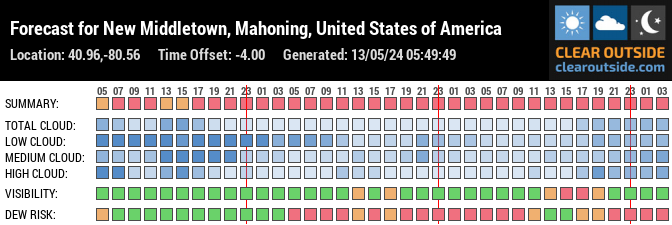I took a couple with the planet low - about 20 degrees and got something like this:
I was rather impressed with the images, so around 1AM I went back out. Dew was just starting to form, and I did not have the dew heater on the scope, and not enough time really to warm things up, but I took some pictures anyway. Things werent too bad however, because these are what I was able to capture:
The last 2 images, the dew was really beginning to interfere with things. The 2nd one came out quite sharp, the large red oval in the NEB is quite sharp and pretty well defined.
There are no moons visible in these photos, they were all too far away. The next shadow transit will be Friday night/Saturday morning, when Io's shadow will transit, and you can bet I'll be outside with the scope and camera. It will be at a favorable time - 2:30AM local time, so if the sky is clear, I should have some good images to post.
I am looking forward to what this will do with the moon now that I was able to increase the resolution substantially. If Jupiter is any test, I should be seeing some rather small craterlets that I havent been able to see before.